Most IPod Touch users and IPhone users never delve into the world of Jailbreak apps for fear of bricking their device, for the ones that take the chance open up a world of customization and homebrew apps that are very helpful.
You can see in the screenshots that i took of my IPod Touch that using jailbroken apps you can customize almost any part of the IPod Touch GUI.
Heres a few which i will cover here:
- Different Home Screen Icons
- Five Icon Dock
- Custom Text instead of "IPod" in top left corner
- Background applications
So let me begin with the Different Home Screen Icons for the example i will use the icons i currently use for this guide, the apps you will need on your IPod Touch are:
-Cydia app which can be seen in the picture to the bottom left.
-Winterboard which is used for alot of the customization.
Ok Firstly you will need to open Cydia and use the search function to locate HD Icons that i have ticked.
Once you have downloaded the HD Icons you will need to go into the winterboard app seen below:
When you open winterboard you will see Select Themes open this and click on HD Icons from the list and then click the winterboard button in the upper left corner at this point your IPod will respring and after a minute or so will go to the home screen. Now you should have the new HD Icons, using this guide you can also select other icons just substitute the icons you prefer from cydia and activate them the same way as above. If you have any questions dont hesitate to ask :)
Thanks for your time and interest in my blog
StrangeyD

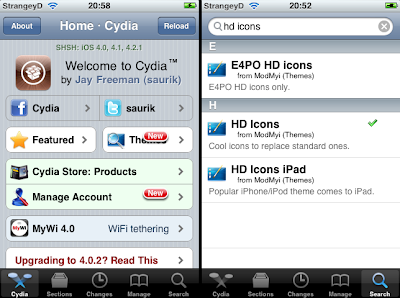

No comments:
Post a Comment